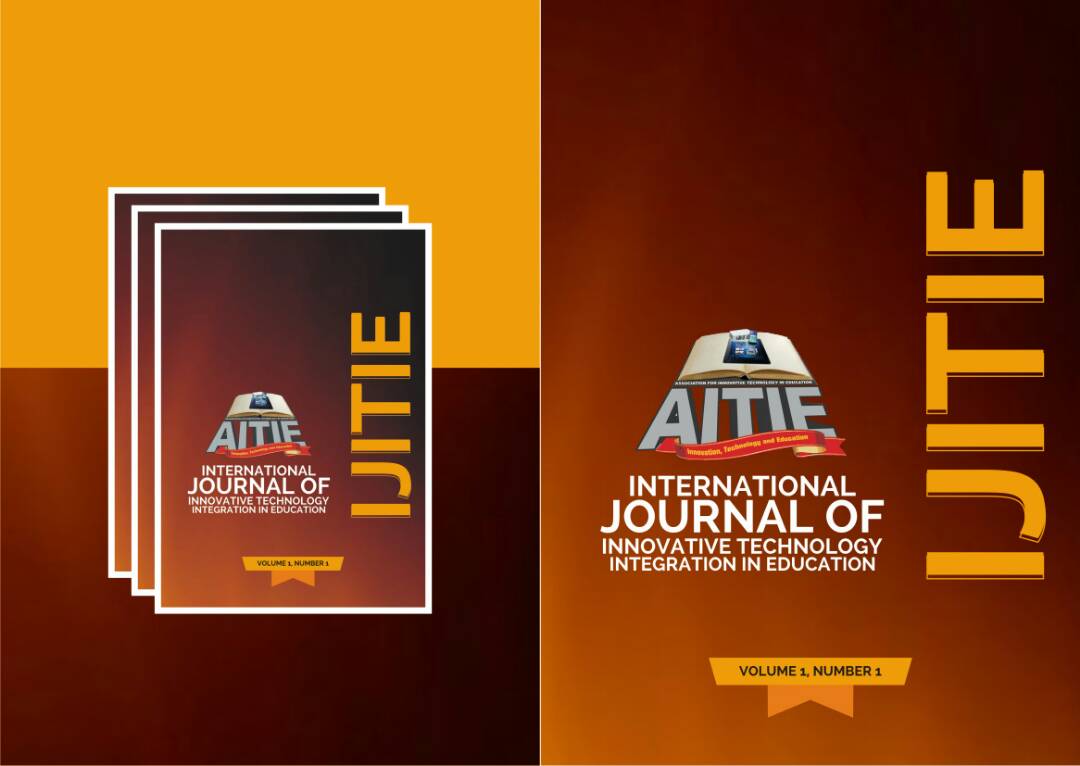Abstract
Google has been assisting educators and institutions across the globe in harnessing the power of technology to create engaging, collaborative teaching and learning environments. Based on best practices collected over years of successfully deploying Google for Education’s solution in schools from basic to higher education, there are five easy steps that are underlined with a guide to activating technology in schools while considering bringing learning online: 1. Define your goals, 2. Invest in Internet access, 3. Build your team, 4. Offer web tools, and 5. Manage change. In this paper, attempt is made to explore some of the Google applications commonly used in education which include Google applications and the search engine; Google plus G+, Google site, Google photo, Google translate, Google Maps and YouTube are. Other issues discussed includes the area of handling teachers and learners’ tasks such as lesson planning and delivery, student’s experiential learning and research to solve homework, using Google classroom to connect with other professionals and learners across the globe to share opinions on a particular problem of the challenges to effective utilization of the commonly used GAFE in education are also identified and recommendations to overcome them are offered.
References
After the new website or page is indexed, it will officially be in the virtual Google Server, which now allows just about anyone over the web to access it. It’s important to note that just because your site is in the Google index that it’s going to be in the top search entry, this make take some time and viewing from other online users. "The best way to make sure your Web page is high up on Google's search results is to provide great content so that people will link back to your page" (Strickland, 2006).
Everything is paperless, so there is not any time wasted on physically distributing the documents and learners can complete them right online, making it more convenient to meet deadlines and fit eLearning into their daily schedules (Christoforos, 2015)
The way in which Google displays the Search results on its Search engine result page when the terms to be searched in the Google Search Box have been a topic of discussion since Google began. Google's search engine is an exceptionally powerful tool. Without search engines likes Google, it would be practically impossible to find the information you need when you browse the Web (Strickland, 2006). So, this section will share, or at least try to share basic concept that have kept Google’s search engine is up and running. The first thing you need to know is, when you are searching something on Google, you are searching the Google database and not the actual web (Strickland, 2006).
After the new website or page is indexed, it will officially be in the virtual Google Server, which now allows just about anyone over the web to access it. It’s important to note that just because your site is in the Google index that it’s going to be in the top search entry, this make take some time and viewing from other online users. "The best way to make sure your Web page is high up on Google's search results is to provide great content so that people will link back to your page" (Strickland, 2006).
I- The Google Plus
Google plus (known as, Google+) is the official social networking platform of Google, one of the world’s largest and most popular search engines. Google+ officially debuted in June 2011 and is intended to pull all of Google's peripheral products (Gmail, Maps, Search, Calendar etc.) into one cohesive network, meant to be as open and as connected as possible, incorporating everything that searchers use at Google into a comprehensive social and content dashboard. The idea is pretty similar to other social networking services, but Google attempts to differentiate Google+ by allowing more transparency in who you share with and how you interact. It also integrates all Google services and displays a new Google+ menu bar on other Google services when you are logged into a Google account.
I- The Google Sites
Google Sites is your place to create a digital classroom on the web. One of the best things about Google Sites is its ability to be the digital hub for your classroom. You can combine video, documents, forms, calendars, and other resources all in one place for student and parent access. Students can also use Sites to showcase their work and create digital portfolios that can follow them from year to year. As a starting point, teachers have to begin by creating templates that teachers can be used to build their site. Thus, she needs to think carefully about content and structure before overloading the site with other attractions.
The Google Photos
One of the most popular features of Google+ was the instant uploads from camera phones and photo editing options. Google linked with several online photo editing companies in order to enhance this feature, but eventually Google Photos was separated out from Google+ and became its own product. The post uploaded Google Photos could be use within Google+ and share based on the circles you've set. However, I can also use Google Photos to share photos with other social networks, such as Facebook and Instagram. This application has a great impact in teaching and learning process.
II- Google Translate
Google Translate is a free multilingual machine translation service developed by Google, to translate text, speech, images, sites, or real-time video from one language into another, which is very useful in language learning. It offers a web interface, mobile applications for Android and iOS, and an API that helps developers build browser extensions and software applications. Google Translate supports over 100 languages at various levels and as of May 2013, serves over 200 million people daily.
III- Google Maps
Google Maps, Earth and Street view can help you bring a world of information alive for your students. It can be used with all grade levels, and the possibilities are endless, depending on your imagination! (Alejandra Maria, 2016).
Google's geographical product gives easy access to the world's visual information. Once, maps were available only to royalty but now, you can explore Earth, Moon, Mars, and even dive into the depths of the oceans. The possibilities of using Google Maps, Earth and Street View are as endless as your imagination. I encourage you to explore, create, and collaborate. (Alejandra Maria, 2016).
With Google Maps, you and your students can become arm-chair explorers and cartographers with ease. Google Maps are a fun and visual way to help students understand geography concepts, map reading, location, and distance measurement. Besides using Google Maps to teach the fundamentals of mapping, like latitude and longitude, you can inspire students to investigate the world and to think spatially. You can use Google Maps with your students to: Create collaborative maps, Create a campus or school district map, Create a family heritage map, Get walking directions, Plan a trip using public transportation, Add or edit places on maps for your community, Compare neighborhoods and communities across the world, Use maps as writing inspiration etc.
IV- The YouTube
YouTube can be an excellent tool for teaching and learning. While educators can tap into existing YouTube content, this medium also does a great job of equipping teachers with the ability to create original content for their students. Teachers can begin by locating and organizing existing video content, and then gradually shift to creating their own. We have a responsibility to model appropriate use of this powerful classroom tool.
V- Google Drive
The Google drive is also another powerful application to be use in education, having the power the save a huge documents and files for both sharing among the intended group registered with Gmail and saving for future usage. The Drive has a free space of up to 15Gigabyte to all registered Gmail accounts, within the Drive application. This Google Drive Application can be used for real time collaborative learning.
Challenges/Constrains to the use of GAFE
Computing facilities are outdated and none of them were reported to be the year 2000 compliant. There is a shortage of skilled personnel to operate programs that were custom designed with in-built security measures, causing them to be utilized at levels far below peak capacity. These facilities are also used for routine computing which overloads the system. Since there is no electrical power back-up supply, computing facilities, limited as they are, are periodically inoperable due to regular prolonged power failures. (Teboho M., 2000). The following challenges are:
1. Google can make students and researchers get away with someone else’s work that could easily be obtained online.
2. Too much freedom of access to the net; since Google incorporates a few real-time collaboration tools like Docs, Sites, and Chat, a common fear is that students will abuse these tools for useless or even immoral activities.
However, the following constraints are likely to contribute serious problem to teachers and students can get desperately confident about their research capabilities. They sometimes completely miss out on the idea of researching with books and talking to librarians about reference books. There is also the danger that students do not understand that not all published information is equally valuable.
Conclusion
Google is a marvelous tool for education and there is no questioning the way it has spread educational opportunities across the globe. Google is already a powerful design and development tool in eLearning thanks to Google Applications for Education. It is obvious that the aspect of Google application for education cuts across all teaching and learning issues. It also features prominently in all most all sections of learning with its assorted applications (Search engine, Gmail, Drive, YouTube etc.) and idea of Bringing learning online specified in five step approaches provided to deploying a digital education solution. So effective management and utilization of GAFE in schools with the above mentioned applications would definitely promote education system in Nigeria and the world at large.
Recommendations
1. Teachers should encourage their students to use search engines such as Google because as the world advance so fast, Nigerian students cannot afford to be left behind in the use of modern technologies. However, teachers should engage with the notion of search engines and point out the way the mechanism or format works.
2. In order to encourage of use book, journal and other print materials, teachers may also ask students to add two references that they have not found through Google.
3. The need for rigor in academic research has to be emphasized along with the highlighting of the ethical ways in which Google should be used.
References:
Alejandra Maria, (2016), Educational Technology For Teaching And Learning, Paper presented at University of Panama, obtained from online: http://atlante.eumed.net/educational-technology-teaching-earning/ downloaded on 20 July, 2017.
Bukola, T. (2017). NOUN Graduates Now Eligible for NYSC and Law School.
Http://Boltng.Com/2017/07/Noun-Graduates-Now-Eligible-for-Nysc-and-Law-School/
Christoforos P., (2015), obtained from online:
https://elearningindustry.com/google-classroom-a-free-learning-management-system- for-elearning on the date of 22 May, 2017.
Fairweather, R. (1996). Literacy and Popular Culture in England 1750-1914. Cambridge: Cambridge University Press, Cambridge
Google. (n.d.a). Benefits. Google Apps for Education. Retrieved January 24, 2015, from https://www.google.com/work/apps/education/
Google. (n.d.c). Google apps for education (online) agreement. Google Applications, Retrieved January 24, 2015, from http://www.google.com/apps/intl/en/terms/education_terms.html
Google Education, (2016), Bringing Learning Online; A guide to activating technology in schools, obtained from online on https://edu.google.com/access/ dated 05/06/2017.
Ives, S. M. Director (2000). A Survival Handbook for Teaching Large Classes. Available on: http://teaching.uncc.edu/learning-resources/articles-books/best-practice/large- classes/large-class-handbook
Miller-Cochran, S. K., & Rodrigo, R. L. (2006). Determining effective distance learning designs through usability testing. Computers and Composition, 23(1), 91–107. http://dx.doi.org/10.1016/j.compcom.2005.12.002
Newman J. H. (2010) “From Knowledge Its Own End.†Reading the World: Ideas That Matter 2nd Edition. Michael Austin. New York: W.W. Norton, 2010. 53-59 Print.
Omede, A. A. And Oguche, M. D. (2016).The Implications of Poor Quality Teacher Education on Educational Development in Nigeria. International Journal of Economics, Commerce and Management. United Kingdom; 4(4), April 2016. http://ijecm.co.uk/wp- content/uploads/2016/04/4447.pdf
Reading Culture (2012), Contexts for Critical Reading and Writing. Eds. Diana George and John Trimbur. Boston: Pearson, 2012.
Strickland J. (2006), "How Google Works". Published online on 20 December, 2006, from http://computer.howstuffworks.com/internet/basics/google.htm, updated 11 February, 2012.
Shankland, Stephen (May 18, 2013). "Google Translate now serves 200 million people daily". CNET. CBS Interactive. Retrieved December 1, 2016.
Stern, J. (nd). Introduction to Online Teaching and Learning. Downloaded on 12-6-17. from: http://www.wlac.edu/online/documents/otl.pdf
Teboho M., (2000) Nigeria education sector analysis: an analytical synthesis of performance and main issues. Paper presented at World Bank in January 2000 by a visiting Professor of Higher Education, New York University, Department of Administration, Leadership and Technology, New York, NY.
Vouk, M. A. (2008). Cloud computing; Issues, research and implementations. In 30th International Conference on Information Technology Interfaces, 2008. ITI 2008 (pp. 235-238). from: http://ieeexplore.ieee.org/xpl/articleDetails.jsp?arnumber=4588381
Wikipedia (2016), "Languages- Google Translate". Google. Retrieved October 15, 2016. Obtained from https://en.wikipedia.org/wiki/Google_Translate.
Wikipedia (2006), Obtained from online: https://en.wikipedia.org/wiki/Google_Maps
Yusuf, M.O. (2005). Information and communication education: Analyzing the Nigerian national policy for information technology. International Education Journal 6 (3), 316-321.